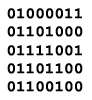Software Playlist What programs do you use every day?
#1

Posted 01 June 2004 - 05:21 PM
Mozilla Firebird
My current favorite browser. Supports tabbed browsing, built in pop-up stopper, etc.
Mozilla Thunderbird
Mail client by the makers of Firefox. Similar to Outlook Express except it doesn't suck as bad.
Gaim
Great alternative AIM client. Many great features of the AIM service without all of AOL's silly BS that they try to push on you with every new version.
Winamp
Still my favorite mp3 player. Quick, easy, seems to manage playlists better than any other mp3 players I've tried. The main complaint people have about this program is that the letters are too small. Pfft. If it's too small, you're too old!
Metapad
Screw notepad. Metapad is like notepad if it had ANY features at all.
FlashFXP
My current favorite FTP client.
mIRC
My current favorite IRC client. Most people's favorite IRC client.
Hex Workshop
A great program for hex editing files... if you're into that sort of thing.
RecordNow Max
A much better burning program than Nero, in my humble opinion. It may not LOOK as cool as Nero with all the pretty colors and the cool flame motif, however if burning proper CDs and DVDs is more important to you than what your program looks like then you may want to consider this program.
CDex
This will always be the best CD ripping tool on the planet. It rips CDs and that's it. Highly customizeable. The reason this program is better than all the rest is because it doesn't try to do twenty-five related things like printing CD booklets. It just rips CDs and rips them well.
DC++
A great filesharing application.
Craxtion
The best application for creating Xbox compliant ISO images. Created by the brilliant LepPpeR and fedge from Xbox-Scene.
Alcohol 120%
Still a great tool for backing up copy-protected games and software.
I've left off obvious things like Microsoft Office, Photoshop, etc. These are just some of the more specialized programs I use a lot. I'd recommend using all of them. Most of them are free.
Buy the New LittleHorse CD, Strangers in the Valley!
CD Baby | iTunes | LittleHorse - Flight of the Bumblebee Video
Chefelf on: Twitter | friendfeed | Jaiku | Bitstrips | Muxtape | Mento | MySpace | Flickr | YouTube | LibraryThing
#2

Posted 01 June 2004 - 07:03 PM
Opera- the best browser on earth. (not like there are better ones on mars).
Proxomitron- R.I.P. But still serves me well.
ZoneAlarm- I wouldn't boot my computer without it, even when I'm behind a company firewall (that I setup), its still is extremely useful.
Palm Desktop- I hate palm crap (like the blackberry solution), but I have a tapwave zodiac and so have to use this software.
Cisco IP SoftPhone- emulates the cisco 7960 VOIP phones we use at the office. I run it on my laptop so my office is extension is right here, connected to office via router<-->PIX vpn tunnel. Works at hotels too (free calls from hotels).
WinHex- Hex editor... use it to patch or fix various things.
Network Stumbler- Warn my neighbors of vulns in their wireless network as well as other tools to complement this, airsnort, nmap, hping, etc.
Azureus- A BT client. useful for somethings nowadays.
FlashFXP and Craxtion like chefelf
BCwipe 3- Securely shreds files/folders on your system. I use the Peter Gutman wipe which is 35 passes and prob overkill. DoD spec has 7 passes.
Nero Burning ROM burning CD's
Trillian- For my AIM, Yahoo, MSN and ICQ chat. I don't "chat" enough to just use one service so i like i can just sign on to them all and reach the people I know for whatever service they use. Plus just got program called BlackChat running on my Blackberry today so that is now ICQ capable.
Well that's a bit of it. There's a lot more plus all the typical things like ms office, etc., following chefelf's example I won't list.
This post has been edited by mrRobinson: 01 June 2004 - 07:06 PM
#3

Posted 01 June 2004 - 10:34 PM
Ares
File sharing client, very similar in function and presentation to that of Kazaa Lite (no ads, it's very nice that way)
Soulseek
'Nother File sharing thing. I don't use it as often, though. Just to track down obscure artists and rarities.
Mozilla 1.6
Best browser ever? I'd like to think so.
Zone Alarm
Just started using it recently. I use it in conjunction with a hardware firewall (my router) and my computer turns into a nearly imprenetrable fortess of doom.
Norton Anti Virus
No point in explaining this one.
Spybot Search And Destroy
I seem to come across a lot of little bits when running it, so I use it often. Usually they're just Windows Media Player exploits, which are patched by Windows update, but still...
Clocx
Software clock/alarm for the PC. It works great, and it's nice to wake up to a humourous .wav file, rather than "BERR BERR BERR BERR BERR BERR BERR..." every morning.
MSN Instant Messenger
My IM client of choice.
AIM
My IM client that I really only use because all of my American buddies use it.
Nero Express
Currently, it seems to have trouble detecting my burner, but it's still my burning software of choice.
Roxio Easy CD Creator
I prefer using Roxio for converting CDs into MP3s, but dislike it for burning. Go fig. The main problem with Roxio is that it seems to insist on putting those two-second pauses between each track. On CDs where two songs segue into each other, this is very annoying.
Internet Explorer
The bane of my existence, but sometimes it's necessary to use it.
Steam
An update tool for Valve games. Since I own Half Life, it's a nice little gizmo to have.
Windows Media Player
My MP3 player of choice (really! The new one is quite nice!)
DivX Player
My video-watcher of choice for everything but .wma files.
MS Paint
Soon to be stricken from this list forever, but I do still use it to do H2099 comics.
Gamespy Arcade
For multiplaying in Half Life, this is a must-have tool. I was somewhat skeptical at first, but it's actually very handy.
Acid 4.0
What I use to make my GRFS! music.
Audacity
Open source recording software that's almost on par with professional tools like CoolEdit.
MS Sound Recorder
Sometimes you just have to stick with the basics, you know?
Adobe Photoshop Elements
Fun with editing images, still in the process of learning how to use it to its fullest capacity.
Jasc Paint Shop Pro 8
See above.
Macromedia Flash
Also in the process of learning, and it's coming along very slowly.
Quicktime
Because smart people encode their movies as .mov files.
And finally, Notepad
What I use to edit my HTML.
#4

Posted 02 June 2004 - 12:04 PM
The bane of my existence, but sometimes it's necessary to use it.
Agreed. It sucks but there a handful of webpages (usually pretty intricate javascript or shopping cart type stuff) that just won't work outside of Explorer. Unfortunately there seems to be no way around this really. It is a fault of web designers more than anything but I hope that Mozilla, etc. make better efforts to make their browsers compatible with silly IE stuff. It's less likely to happen the other way around.
Does this affect Opera the same way? I want to like Opera but I just feel wrong abotu supporting a browser that charges money!
Buy the New LittleHorse CD, Strangers in the Valley!
CD Baby | iTunes | LittleHorse - Flight of the Bumblebee Video
Chefelf on: Twitter | friendfeed | Jaiku | Bitstrips | Muxtape | Mento | MySpace | Flickr | YouTube | LibraryThing
#5

Posted 02 June 2004 - 12:28 PM
The bigger issue is IE changed, modified, or added to a lot of what was defined as internet standards. Not just with scripting languages but with object controls, etc. Standards exist for a reason and msft chose to ignore them. I'm glad opera and mozilla exist and will follow the standards, not the crap msft wanted changed. When I go to a site that Opera doesn't work with properly I blame the ignorance of those who decided to create a site solely for one browser. Eventually I think these types of sites will be less and less as browsers like mozilla and Opera are gaining converts everyday but it's still an uphill battle.
#6

Posted 02 June 2004 - 12:34 PM
Internet Explorer - It's all I got.
Acid Pro 4.0 - I used to use this for music projects, but not mo much anymore...
Adobe Photoshop 7 - I love it!
Adobe Premiere 6.5 - I use this to re-dub / edit videos when I'm really bored.
Adventure Maker 3.4.0 - Shhh.... illegal copy, but... I love it so much...
RPGMaker 2003 - Much better than the other, and the battle screen is that of the earlier FF's... very nice!
SpyBot - Decent...
Lavasoft AdAware 6 - I liked this one better. Though Spybot picks up programs this one misses, this program also catches ones that SpyBot misses. IMO, you need both.
Pop-Up Manager - A little program that sits in the corner of the window and lets you know when a pop-up window appears. When you want to see the pop up, you just go down to the little thing (?) and click on it.
That's all I can think of for now...
#9

Posted 03 June 2004 - 03:38 PM
IE remains relatively unchanged over the past 4-5 years while other browsers have been coming up with innovative and interesting features. MS is going to have to address this before I make the switch back.
Buy the New LittleHorse CD, Strangers in the Valley!
CD Baby | iTunes | LittleHorse - Flight of the Bumblebee Video
Chefelf on: Twitter | friendfeed | Jaiku | Bitstrips | Muxtape | Mento | MySpace | Flickr | YouTube | LibraryThing
#10

Posted 03 June 2004 - 04:47 PM
Two things:
1.) Can you edit the positioning of the toolbars? They each take up their own line and a lot of real estate. I can't seem to figure out how to "unlock" them like in IE and and change their size/position.
2.) I've enabled newsfeeds and put in a few RSS feeds (i.e. Xbox-Scene, Slashdot) but nothing shows up. Can't seem to find anything in the help or menus that would indicate a way to activate newsfeeds.
3.) Also can't find a way to have a folder of bookmarks open up when you start the browser (like in firefox) so you can have 2 or more tabs open with webpages.
Buy the New LittleHorse CD, Strangers in the Valley!
CD Baby | iTunes | LittleHorse - Flight of the Bumblebee Video
Chefelf on: Twitter | friendfeed | Jaiku | Bitstrips | Muxtape | Mento | MySpace | Flickr | YouTube | LibraryThing
#11

Posted 04 June 2004 - 11:45 AM
-Internet Explorer
For exploring the internet. Curiously enough, chefelf.com works fine for me...
-MSN Messanger
Because everyone else has it. Baa baa baa.
-Kaaza Lite
Because Regular Kaaza contains too much sugar for my diet
-Notepad
You have you write your updates somewhere.
-Paint
Because anything posher is too technical for me.
-Norton Antivirus
Because every piece of porn has a Trojan lining...
-Media Player
Because there's no point in having Kaaza on a laptop with no 'net accses.
Less Is More v4
Now resigned to a readership of me, my cat and some fish
#12

Posted 04 June 2004 - 02:25 PM
Two things:
1.) Can you edit the positioning of the toolbars? They each take up their own line and a lot of real estate. I can't seem to figure out how to "unlock" them like in IE and and change their size/position.
2.) I've enabled newsfeeds and put in a few RSS feeds (i.e. Xbox-Scene, Slashdot) but nothing shows up. Can't seem to find anything in the help or menus that would indicate a way to activate newsfeeds.
3.) Also can't find a way to have a folder of bookmarks open up when you start the browser (like in firefox) so you can have 2 or more tabs open with webpages.
1. view -> toolbar then customize should help you. Also in each "tab" that is open you can have very tiny forward, back, refresh, etc buttons right next to the address bar. This way you don't need the main bar at all. You can hit ctrl-b and learn the keyboard shortcuts then hit F11 on a web page and view it with full screen real estate. You can also check out the opera community website and load up different skins. Lots of the skins do a lot better with screen real estate than the standard one opera ships with.
2. Well they should pop up but go to Mail -> read -> newfeeds and you should see them there.
3. Look at view -> panel. what you want is your bookmark panel to open when opera opens it. If you hit ctrl-2 it will open. If you go to the panel selector and specify where you want your panel to be then that is where it'll be when you open opera. You can have just your bookmark panel or any of the others. Learning the keyboard shortcuts for them i find is easier then i just open when i want and get rid of. there is even a "search" panel plus again if you go to opera's site you can download other premade panels like a news panel which is a bunch of news sites all on one panel.
Another little trick i do is there are like 5 news sites i check regularly. so i open them all up in their own tab and hit shift+f11 on each so they are in small screen mode. Then i line them up on my monitor so i can see all 5. then i right click on each page and say reload every 5 minutes. So now i have my 5 news sites refreshing every 5 minutes. now i go to file and save session. Now anytime i want to see my 5 news sites where they auto refresh themselves i just load that session. So i have a news session, a gaming session, a tech session, etc.
There are really Sooo many features in Opera, far above and beyond what IE will ever do, i'm still learning more every day. And the more you customize it, the better it is for you.
#13

Posted 04 June 2004 - 05:22 PM
One thing that bugs me is how Invision Power Boards works on every browser other than IE. In IE you can block text and then select to make it a quote or bold or what have you. Doesn't seem to work on any other browser though.
Buy the New LittleHorse CD, Strangers in the Valley!
CD Baby | iTunes | LittleHorse - Flight of the Bumblebee Video
Chefelf on: Twitter | friendfeed | Jaiku | Bitstrips | Muxtape | Mento | MySpace | Flickr | YouTube | LibraryThing
#14

Posted 07 June 2004 - 02:19 AM
Explorer (does it even need to be here?)
Outlook Express
Putty
WinRar
Yahoo IM (because no other IM works on this computer)
Nero
HASH
Dream Weaver 4
Opera
IE (for things that don't work with the others)
Firefox
Firebird
mIRC
SoulSeek
AceFTP
SysReset
ABC
edna
WinMedia
WinAmp
Video LAN (VLC)
Zonealert
AdAware
Adwatch
Norton AV
Trend Micro
Pop-up Manager
A couple other things
Python 2.2.3 (and IDLE)
Python 2.3.1 (and IDLE)
wxPython
Twisted
Notepad
Hex Workshop
I'm going to need to look into some of the other programs listed here. Some of cheffie's look nice.
Look! I sorted them.
This post has been edited by Mist: 07 June 2004 - 02:22 AM
Jimbo: We had to kill them to keep them from going extinct.

 Sign In
Sign In Register
Register Help
Help
 Add Reply
Add Reply


 MultiQuote
MultiQuote