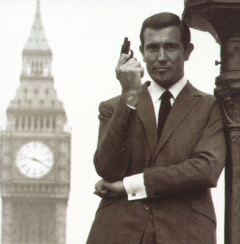Anyway, whenever I try to copy significant amounts of data to/from it, my system restarts itself.
Any ideas? Both drives are formatted in FAT32, with XP+SP2 installed on the 120GB.
I'm hoping for something more concrete than "*SUCKS TEETH*Nah, It's fucked, mate."
What's wierd is that then when chkdsk rears it's ugly head it doesn't want to check the drive that is almost certainly causing the problem.
Big billy bollocks. Any help is appreciated.
This post has been edited by Spann: 13 August 2007 - 07:48 PM

 Sign In
Sign In Register
Register Help
Help

 Add Reply
Add Reply

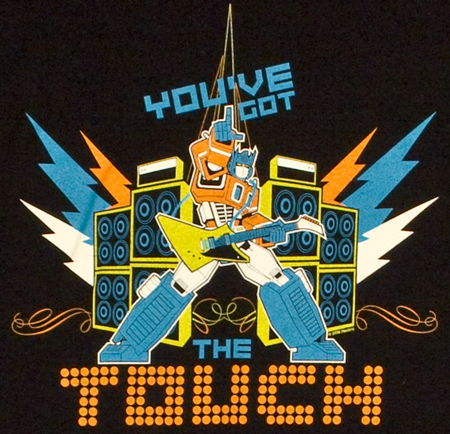

 MultiQuote
MultiQuote